As much fun as it is cutting your code on a new freelance project, there is a side to the business that we freelancers tend to forget, or just hope it will go away if we ignore it. Invoicing customers. We can work as much as we want for a customer, but unless we invoice them for our work we will never get get paid. Not getting paid is bad.
Luckily, invoicing does not have to be hard. I use an open source invoicing program called Bamboo Invoice. The thing I like most about it is that it provides just what I need to invoice my customers; it does not try to provide accounting, supply chain management, or any other “total business solution”.
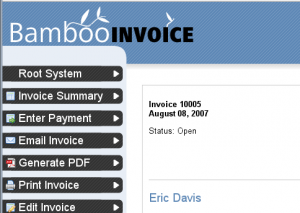
Installation was easy, it is written in PHP5 and uses the LAMP web stack every is familiar with. The installation instructions were pretty easy to follow. Once installed there are a few settings in the “Setting” panel that you need to customize for your business. Now you are ready to add in your customers and start to invoice them for all the time you have been “forgetting” to bill.
Once you have an invoice, the Bamboo Invoice allows you to create a PDF of the invoice and will even email your customers with the PDF attached if you want. I ran into some issues emailing the invoice to multiple people at a time so you should test it out a little bit on one of your email accounts first. The issues are probably just the way my email server is setup.
So if you are looking for a simple and open source invoicing program that you can use in your freelancing business, I would recommend Bamboo Invoice. There is an online demo that you can try at it’s homepage.
Eric Davis