Jarrod (a 30×500 member) just launched his ebook, Bootstrapping Design. I had the privilege to read his early drafts and I highly recommend it for developers and product builders.
Bootstrapping Design was written at the perfect time for me. One of the guiding principles I’m building into Chirk HR is that software should be easy to understand. I’ve seen firsthand the difficulties and problems caused by confusing software. A big component to making software easy to understand is clear design. Not just “looks pretty” design, but how the software’s interface is laid out (visual design) and how people use it (user experience, workflow).
My troubles with design
Before Jarrod’s book came out I’ve spent about $200 on various design books to try and teach myself the minimum of design to make something feel right. I never found the right resource though:
- some were too technical (e.g. Photoshop tutorials)
- some were very print biased
- some went way too deep too early
- and some had great theory, but nothing actionable
Suffice it to say, the design books “looked” right but I nothing in them really stuck and I was having a hard time making things look right.
So I stuck with hacking on premium templates and figured I’d pay a few grand later on for a custom design for each product.
Bootstrapping Chirk’s design
When I started development on Chirk, Jarrod’s preview chapter convinced me that I should try to build my own design. Having already build a few product sites based on templates, I knew I’d have to use at least a half dozen hours to get a template into a workable state. Starting a design from scratch would take more time but Jarrod gave me the idea of bootstrapping the design in order to launch:
…the minimum design fundamentals that bootstrappers must understand in order to launch a business…
Early on in Chirk’s MVP I decided to use Twitter bootstrap for its grid and form styling. Then I layered on several concepts from the pre-beta version of Bootstrapping Design and things really started to take shape.
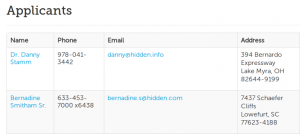
I’m not going to win any design awards for my design, but that’s not the point. The point is that I created a good enough design myself, without much time or money, and was able to launch my product. Most important of all, I also understand the design choices I made and can iterate the design along with the application itself.

Here is a short sample of the ideas I got from the book:
- anyone can be a designer, it’s just a skill
- don’t worry about being creative, “focus on simplicity, clarity, and the cold, hard science of what works” [for me, this is a HUGE killer of my analysis paralysis]
- basics of layouts, grids, and alignment
- using space to draw the eye instead of only color
- simple way to do typography, which has had the biggest impact on my design
- a hack to have a “good enough” color scheme without pulling out the color wheels
- bootstrapping a logo design
(Full disclosure: I was given a free copy of the early version but I still bought the latest version. It’s that good).